-
TrackoBit
Manage commercial vehicles with the new-age Fleet Management Software
TrackoBit -
TrackoField
Streamline your scattered workforce with Field Force Management Software
TrackoField -
Features Resources
About Us
Get to know TrackoBit: our team, ethos, values, and vision.Careers
Join the most dynamic cult of coders, creatives and changemakers.Tech Support
Learn about our technical support team and services in detail.Events
Check out the exhibitions where we left our marks and conquered.
Contact Us
Connect with us and let us know how we can be of service.
What is an Employee Roster? How to Create One for Field Employees?
- Author:
- Read Time:8 min
- Published:
- Last Update: July 31, 2024
Categories
Table of Contents
ToggleCategories
- Field Sales And Service
- Telematics
- TrackoBit
- Task and Workflow
- Miscellaneous
- GPS Software
- Lead Management
- Fleet Management
- Leave And Attendance
- Video telematics
- TrackoField Industries
- Route Planning
- TrackoMile
- Driver Behaviour
- Last Mile Delivery
- Asset Tracking
- Dispatch Management
- Fuel Management
- Route Optimisation
- Electric Vehicle
- Roster Management
- Vehicle Tracking
- TrackoMile Industries
- TrackoBit Industries
- More
- Sensor Integration
- Topical
- GPS Trackers and Hardware
- Tech and Beyond
- TrackoField
- What's New
- Employee Management
- Company

Wondering what an employee roster is? It’s a schedule that shows when each worker is supposed to be on the job and what tasks they need to do. Let’s explain it all!
Table of Contents
Toggle
Imagine a bustling field organization where every day is dynamic and unpredictable. In such an environment, managing staff schedules with constant changes can be daunting. That’s where the employee roster comes in place.
It goes beyond simple scheduling and lets managers ensure that all employees are located at their specific task sites. This tool acts as an efficient tool for field managers to gain insight into their employees’ job responsibilities. Moreover, it helps maximize efficiency and improve customer satisfaction.
A Bit into Employee Roster

An employee roster or rota or roster compiles a list of all employees with their job details. Having this in place lets you prepare a detailed schedule of tasks for every employee. It determines the work hours, shifts, employee names, and contact info. Moreover, it contains essential information such as staff attendance, current projects, and the time frame of the project.
Managers, upon using this, can get necessary insights into workforce availability. Therein, they make informed decisions with regard to workforce planning, profitability, and talent management. Moreover, the staff roster helps keep track of employees’ productivity and ensures that the organization has enough strength to work on specific projects.
Types of Roster for Unique Organizational Goals
Here are some common types of rosters that organizations around the world, from pharmaceutical companies to HVAC businesses, use to keep their tasks running smoothly.

1. Duty Roster
A staff duty roster involves various tasks and responsibilities that employees need to conduct during their working hours. By using it, managers can define who is responsible for which tasks, i.e., managing customer service, opening or closing a service request, or handling travel allowance.
This helps managers ensure that all necessary duties are organized, assigned and performed effectively, helping them handle all crucial aspects of the business.
2. Flexible Roster
Flexible roster lets employees access, edit, and get control of their schedules. This roster type is typically used where work hours are not consistent with the company’s standard start and stop times.
Employees can choose their start and end times in the flexible roster from multiple shift options. For instance, employees may opt for 6 am to 2 pm timing, instead of the standard 9 am to 5 pm. Thereupon, they can dedicatedly complete their working hours.
3. Staggered Roster
Businesses with frequent customer fluctuation use staggered rosters. This employee roster allows managers to create different shifts for employees to ensure adequate coverage during peak hours.
Businesses in healthcare, customer service, and manufacturing, use this type of employee roster. For instance, a field manager makes different rosters for two staff members, one clocking in at 9 am and marking out at 5 pm, another working from 10 am to 6 pm.
4. Staff Roster
A staff roster covers broader aspects like staff’s shifts, and their overall work schedules. It helps managers evenly distribute workload to staff levels, preventing overburdening and ensuring uniform task allocation all over the organization.
Fair share of duties mitigates the chance of employees’ burnout and fatigue. Moreover, it lets workers undertake their roles more effectively, maximizing their potential and fostering long-term commitment to the organization.
5. Shift Roster
A shift roster, or you can say shift schedule is used in industries with 24/7 operations. This employee roster type lets managers ensure that employees are divided into different shifts with each covering a specific period.
Industries like healthcare, hospitality, and security use shift rosters to operate around the clock and ensure continuous coverage. What else? This roster minimizes conflicts within the team as everyone gets their specific shifts on time.
6. Working Roster
A working roster, also known as a work schedule or work rota, is an essential tool used by organizations to manage and arrange employees’ total working hours, rest days, and overtime. It includes the days and times each employee is scheduled to their jobs to meet unique business goals.
Having this roster means managing the workforce efficiently and letting employees plan their personal and professional activities for a smoother work-life balance.
Read Blog – Top 10 Field Service Management Software
What is the Right Procedure to Create a Roster?
By following the right procedure to create an employee roster, you can ensure improved service quality, increased employee morale, and enhanced business function. Here are the essential steps that you must perform to make a employee roster.

1. Have Roster Management Software
Shift templates, absence and leave management, and task status tracking are some essential components that form effective employee roster management. So, pick software like TrackoField that provides these functionalities over its one-stop platform. It offers a standardized shift roster generator to simplify roster creation and ensure consistency in scheduling.
Additionally, the software lets managers facilitate proactive planning and scheduling with reports generated on employee absences. For task status tracking, TrackoField provides insights into task completion rates and employee performance, aiding in efficient workload distribution.
With consolidated shift templates, employees’ absences, and task tracking, you can create a more satisfied and productive workforce.
2. Plan and Fill Employees’ Shift Schedules
Instead of filling up the shift templates with job descriptions, managers should first assess the staff names, shift types, and specific job functions. Specifying the staff name ensures that each shift is covered by a designated employee and they know their assigned working hours.
Defining shift types helps organize the workday into manageable periods such as morning/evening/night shifts to ensure coverage across all necessary hours.
Meanwhile, clearly outlining job functions—such as technician, sales representative, cashier, supervisor, etc., allows you to assign employees to roles based on their expertise, qualifications, and skills.
3. Distribute High-demand Tasks Efficiently
Leveraging the power of field service management software is essential when more service requests are generated. Why? The software consists of a data-laden dashboard, providing essential information on employees’ current status, i.e., whether they are available, occupied, or on a break. Moreover, the software utilizes geolocation data to identify which employees are closest to a task location.
For instance, you can easily learn how many employees are available online to take on further tasks and are within 1 km of a customer’s location. Therein, you can distribute high-demand tasks to them efficiently. The best part? TrackoField’s dashboard lets you churn out more information than just explained here to let you better manage your entire workforce and their rosters.
Look at the image below to learn more or you can check our blog post on:

4. Use a Centralized Platform for Absence Management
Yes, instead of using different platforms for leave submission and approval, you must have a centralized absence management system, wherein, employees can request and submit leave requests online. Not only does the system help you reduce the paperwork but also records leave history in one place.
Managers can easily get visibility into future leave plans, thereupon they can plan shifts and allocate resources in advance. Even software like TrackoField auto-updates leave balance in real-time, preventing employees from taking more leaves than they are entitled to.
With notifications released just after the leave requests are submitted and acknowledged, field managers get transparency into leave balances. Also, employees, on the other hand, can access the app to view and track the status of their leave requests.
5. Assign Tasks to the Right Team Members
Roster management software organizes detailed profiles of each employee, including their qualifications, certifications, skills, experiences, and shift preferences. This helps managers match the task requirements with the employees’ profiles.
Since tasks are assigned to the right people quickly and efficiently, it increases the likelihood of high-quality task completion. Additionally, delays and errors due to inefficient task allocation are reduced to a minimum.
Besides, employees feel relieved from workload as they are provided with tasks, matched with their skills, helping in ensuring robust employee satisfaction.
6. Allow Employees Access Their Schedules
Lastly, ensure that your field employees get access to their schedules through their field service mobile apps. This helps employees plan their holidays, stimulating a good work-life balance all across the organization.
TrackoField enhances this experience by enabling employees to not only view their job schedules but also access and edit their tasks via mobile apps. Employees can also check and communicate in real time with managers to fetch any task-related updates.
This holistic approach promotes flexibility and ensures that changes in tasks and schedules are adjusted in real time, further leading to a collaborative and efficient work environment.
How can TrackoField Help to Form an Employee Roster?
TrackoField provides various solutions in the form of modules, features, and functionalities. They help streamline not just rosters but also overall field service management. Its geocoded attendance marking enables managers to authenticate employees’ locations against the assigned task sites.
Moreover, the software offers real-time employee tracking, providing crucial information on employees’ updated locations and task status. For leave management, there is a flexible leave module – that easily accommodates to your leave policies.
What else? Shift templates within the software make shift scheduling and management a lot easier. Also, its report-generation capability helps managers assess employees’ performance and overall operational growth in real-time.
Need more?
Sign up to use TrackoField for free and explore more modules within the software that transform your operational hassle into effortless efficiency.
Conclusion!
Roster management software streamlines task allocation and shift scheduling by letting managers create employees’ profiles, their scheduled tasks, and key skills. This is how it enables managers to plan and prepare their next work schedules.
It acts as an essential requirement for those organizations that constantly face staff allocation problems. The best part of roster management software like TrackoField is its modules that connect every part of the field operations and let field managers enjoy a smooth and efficient workflow.
Want to know more?
Get all the tea about TrackoField and its incredibilities by connecting to the experts of our panel.
FAQs
-
What is a roster?
A roster, or employee roster acts as a work schedule for field employees, that consists of everything describing employees’ shift timing, task location, job details, etc. Having the roster schedule plan in place enables field managers to proactively handle their types of staff and their key responsibilities.
-
How to create a roster in Excel?
Discover how to make a roster in Excel with these essential steps. - Access Microsoft Excel. - Select “File”, then hit “New”. - Hover inside the search bar, type “Schedule,” and hit “Enter”. - Scroll below to get the number of templates that include your overall workforce strength. - Tap “Create” and your roster in Excel is accessible now.
-
What are some essential types of employee roster?
Staff duty roster or duty roaster, flexible roster, staggered roster, staff roster, shift roster, and working roster are some essential types of employee roster plans used by organizations worldwide to meet their unique business needs.
Shivani Singh
Shivani is a Content Writer at TrackoBit. She loves to dance to the tunes of words. And when she is not entertaining herself with write-ups, you will find her jumping on the bandwagon of social media and creating captivating content.
Related Blog Test
-
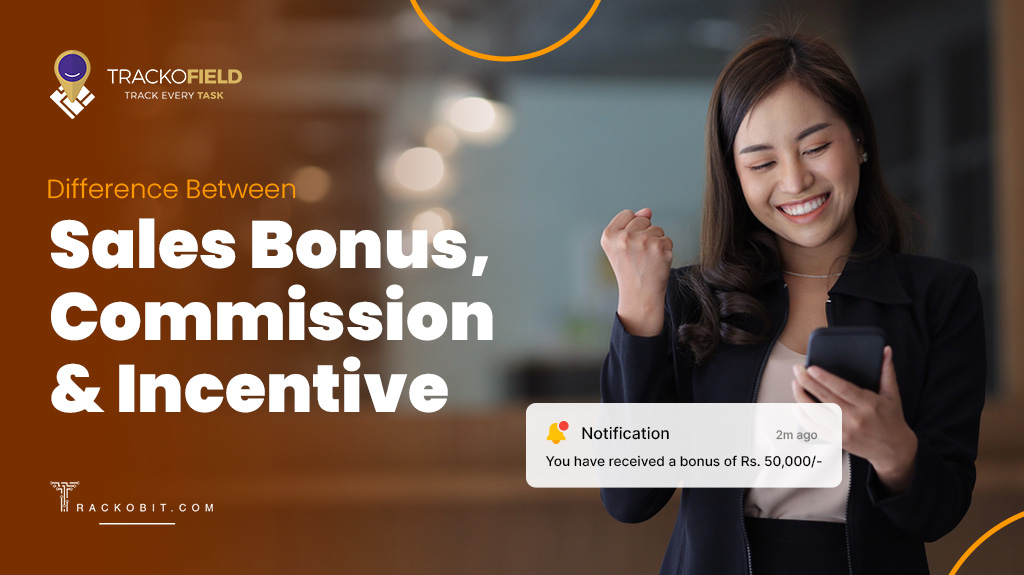
Top Difference Between Sales Bonus, Commission & Incentives
Nandita Gupta 22 August 2024Unfolding differences between sales bonuses, commissions, and incentives. Know when these three financial rewards are paid out and at what ratio.
-

How Does Field Service Activity Tracking Software Streamline On-field Monitoring?
Shivani Singh 21 August 2024What is field service activity tracking software, how is it used, and what features does it include? Get all your answers in this comprehensive guide and discover how the software can boost your service delivery and workforce productivity.
-
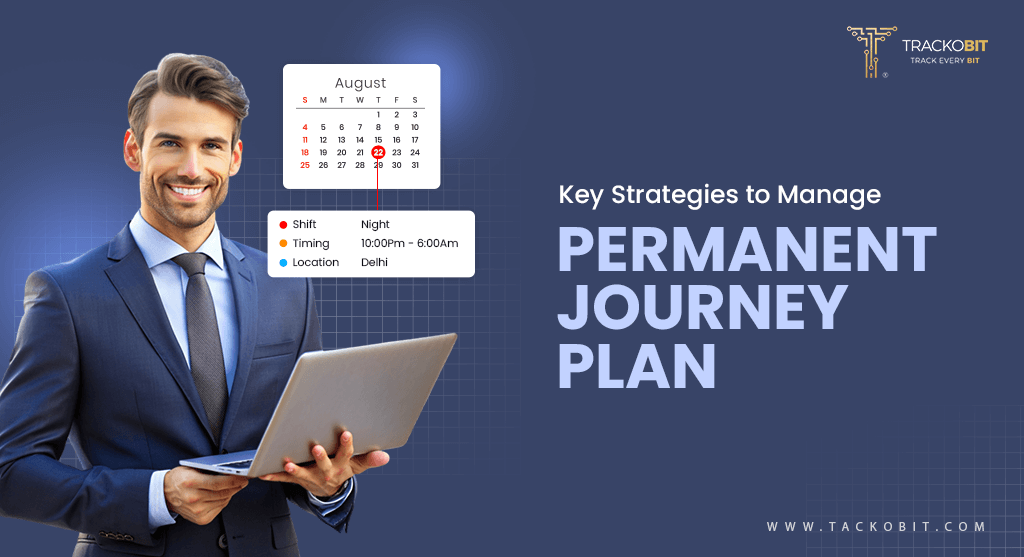
Effective Strategies for Managing Permanent Journey Plan (PJP) in an FMCG Business
Shivani Singh 14 August 2024A permanent journey plan acts as a schedule in FMCG businesses, letting sales representatives conduct their tasks at the specified time, shift, and territory.
-

Essential HVAC Tools for Field Service Techs in 2024
Tithi Agarwal 13 August 2024There is a wide range of HVAC tools and software available in the market. This blog will guide you in investing in the right one.
Thank you for reaching out! We'll speak to you soon.
In the meantime, why not find out more about us, explore our products, or visit our blog?
Stay Updated on tech, telematics and mobility. Don't miss out on the latest in the industry.
Cookie Consent
We use cookies to enhance and personalize your browsing experience. By continuing to use our website, you agree to our Privacy Policy.






























